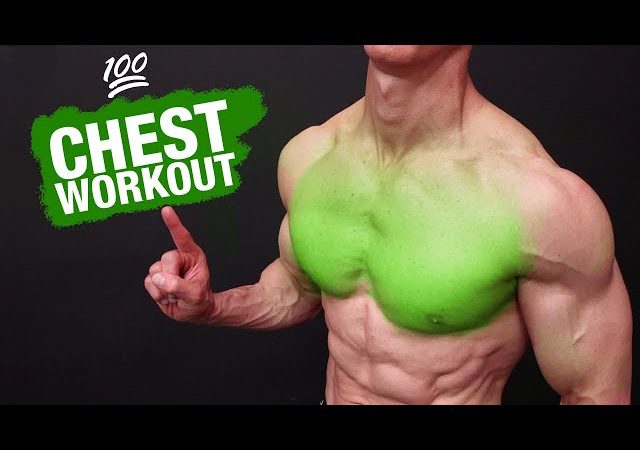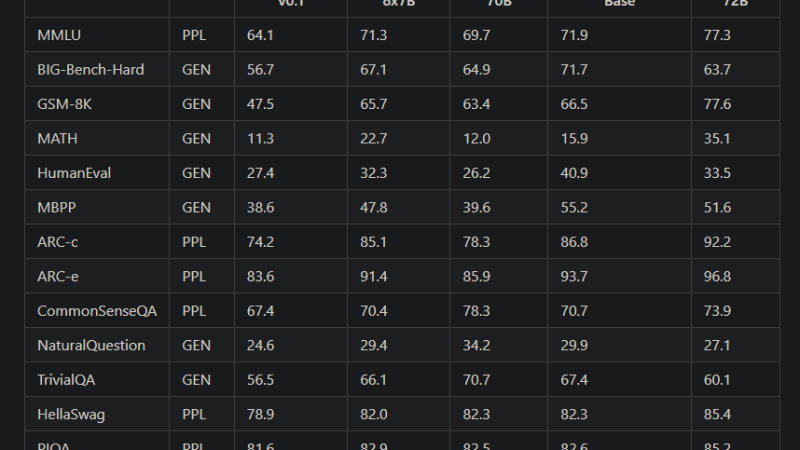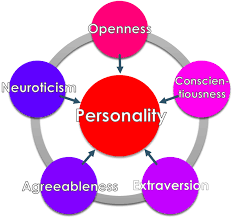How to Move Your Spectrum Service

Moving can be a stressful and overwhelming experience, especially when it comes to transferring your Spectrum service. However, with a bit of preparation and knowledge, the process can be made much smoother. In this article, we will guide you through the steps of moving your Spectrum service, from planning ahead to setting up your new home.
Planning Ahead
The first step in moving your Spectrum service is to plan ahead. It is important to contact Spectrum at least two weeks before your move-in date to ensure that your service is transferred seamlessly. You can do this by calling their customer service line or by visiting their website and filling out a transfer request form.
It is also important to take note of any special requirements or equipment that you may need for your new home. For example, if you are moving to a larger home, you may need additional cable boxes or modems. Be sure to discuss these requirements with Spectrum so that they can provide you with the necessary equipment.
Transferring Your Service
Once you have contacted Spectrum and provided them with your new address, they will schedule a date for your service to be transferred. On the day of the transfer, it is important to ensure that someone is present at your new home to allow the technician access and to answer any questions they may have.
The technician will then set up your equipment and test your service to ensure that everything is working properly. If you have any issues or concerns, be sure to bring them up with the technician so that they can be addressed before they leave.
Returning Equipment
If you are moving out of your current home, it is important to return any Spectrum equipment that you no longer need. This includes cable boxes, modems, and remotes. You can return this equipment by visiting a Spectrum store or by mailing it back to them.
It is important to note that if you fail to return the equipment, you may be charged a fee. Therefore, it is important to return the equipment as soon as possible after your move.
Setting Up Your New Home
Once your Spectrum service has been transferred and your equipment has been set up, it is time to set up your new home. This includes connecting your devices to your Wi-Fi network, setting up your cable boxes, and programming your remotes.
If you are having trouble setting up your equipment or need assistance, Spectrum offers a variety of resources to help you. This includes online tutorials, customer service representatives, and in-home technicians.
Conclusion
Moving can be a daunting task, but transferring your Spectrum service doesn’t have to be. By planning ahead, transferring your service, returning equipment, and setting up your new home, you can ensure that your Spectrum service is seamlessly transferred to your new address. If you have any questions or concerns, be sure to contact Spectrum’s customer service for assistance.